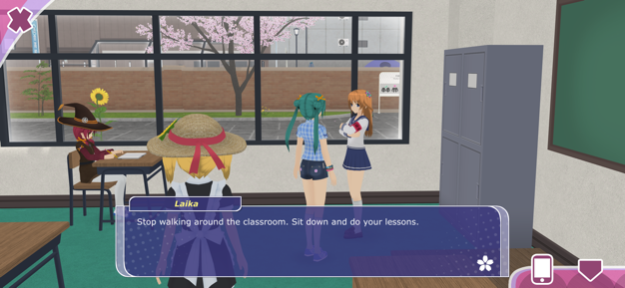Anime City 3D 1.11
Continue to app
Free Version
Publisher Description
The game requires minimum 2 GB RAM. Supported devices: iPhone 6S or newer, iPad 2017 or newer. All older devices (iPhone 5, iPhone 6, iPad Mini, iPad Air) are not supported and will not work correctly.
The game is set in virtual 3D Tokyo and focused on anime and otaku culture. After being transferred to a new school, you have a goal of getting new friends, exploring the city together during various activities. This is a school and friendship simulator game, combining gameplay of visual novels and sandbox-style city exploration adventure.
Features
* Studying - you'll have to study at school, getting grades every day and improving your stats.
* Working - to earn money, you'll have to take part-time jobs in cafe or in the local Shinto shrine.
* Various locations for exploring and activities - school, Shinto shrine, amusement park, Akihabara.
* Apartment room customisation - you can buy furniture and items to decorate your anime room.
* Shopping for clothes, accessories, food, snacks, toys.
* Cooking - you'll have to cook food for your friends, by using recipes and combining various food ingredients.
* Cosplay and customization - you can dress your character and your friends using different clothes and accessories.
* Unique girls - all characters have different likes and dislikes.
* UFO catchers where you can obtain anime figurines and put them on display in your apartment room.
Mar 22, 2024
Version 1.11
Improved school interior. New clothes and accessories.
About Anime City 3D
Anime City 3D is a free app for iOS published in the Action list of apps, part of Games & Entertainment.
The company that develops Anime City 3D is Anton Ptitsyn. The latest version released by its developer is 1.11.
To install Anime City 3D on your iOS device, just click the green Continue To App button above to start the installation process. The app is listed on our website since 2024-03-22 and was downloaded 29 times. We have already checked if the download link is safe, however for your own protection we recommend that you scan the downloaded app with your antivirus. Your antivirus may detect the Anime City 3D as malware if the download link is broken.
How to install Anime City 3D on your iOS device:
- Click on the Continue To App button on our website. This will redirect you to the App Store.
- Once the Anime City 3D is shown in the iTunes listing of your iOS device, you can start its download and installation. Tap on the GET button to the right of the app to start downloading it.
- If you are not logged-in the iOS appstore app, you'll be prompted for your your Apple ID and/or password.
- After Anime City 3D is downloaded, you'll see an INSTALL button to the right. Tap on it to start the actual installation of the iOS app.
- Once installation is finished you can tap on the OPEN button to start it. Its icon will also be added to your device home screen.